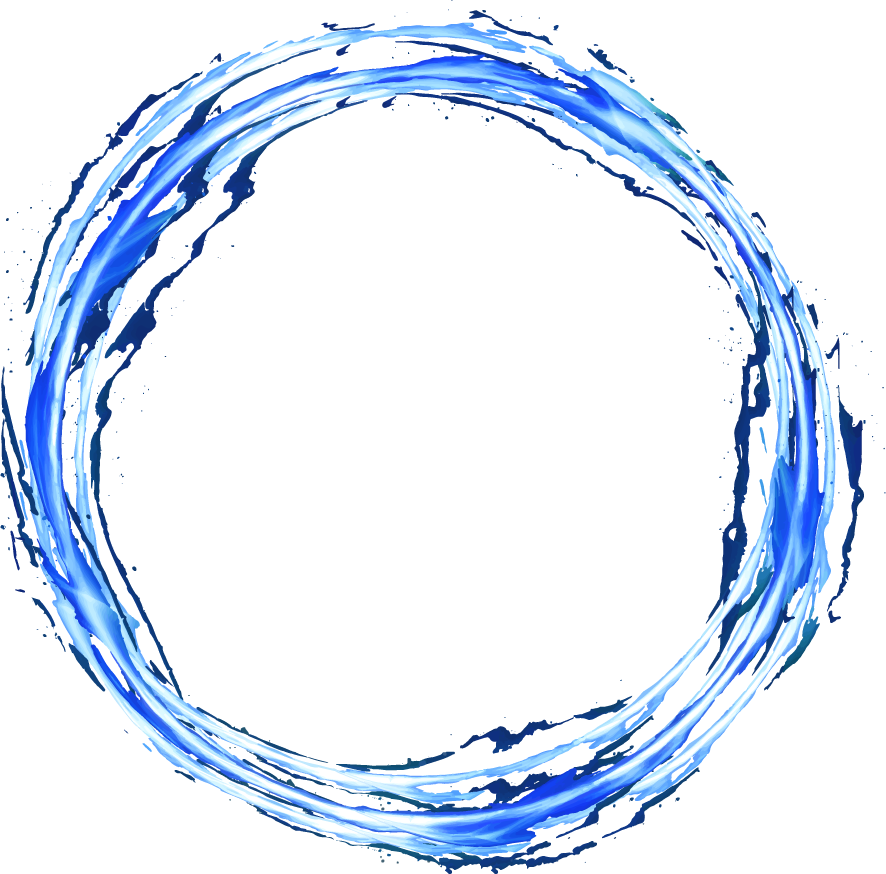When it comes to conducting keyword research and improving your SEO game, you don’t need to go far for help. While tools like Semrush and Ahrefs (one of the best SEO reporting tools) are immensely helpful, you can find a goldmine of information right in the Google search results. Case in point: the “People also search for” box in the SERPs (search engine results pages).
Let’s dive into the nitty-gritty and take your content research to the next level.
What is the “People also search for” Box in Google?
Let’s start at the beginning!
You might not immediately notice the “People also search for” box, and that’s because it doesn’t always show up. Let’s go through an example. We searched “what is SEO” in Google. Here’s what the results look like:
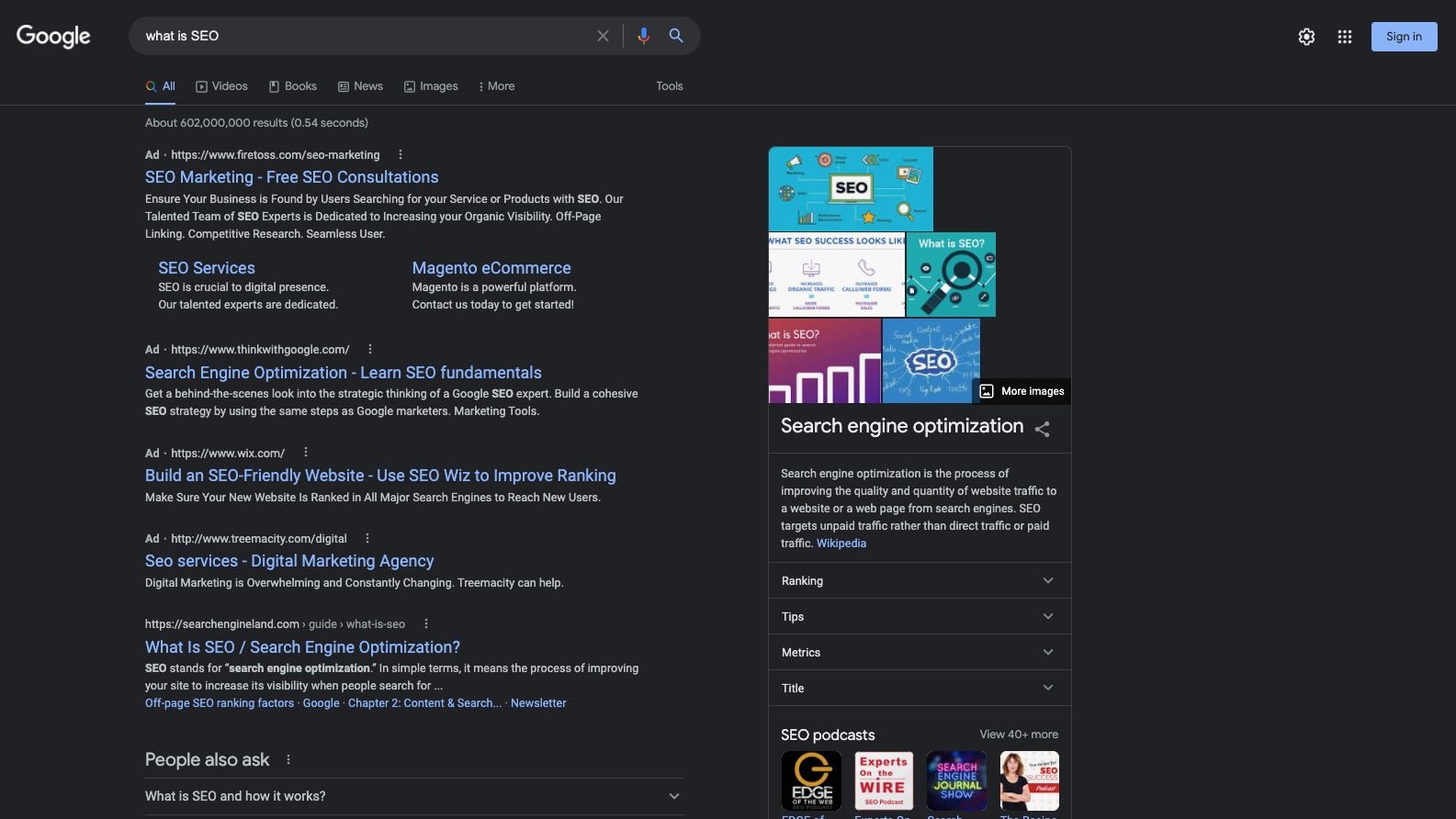
Nothing fancy, right? Let’s say that we click on that first organic listing from Search Engine Land, under the ads. It takes us here:

Let’s pretend that this page is terrible (it’s not), so we go back to the previous screen, which is the search results. Notice anything different?
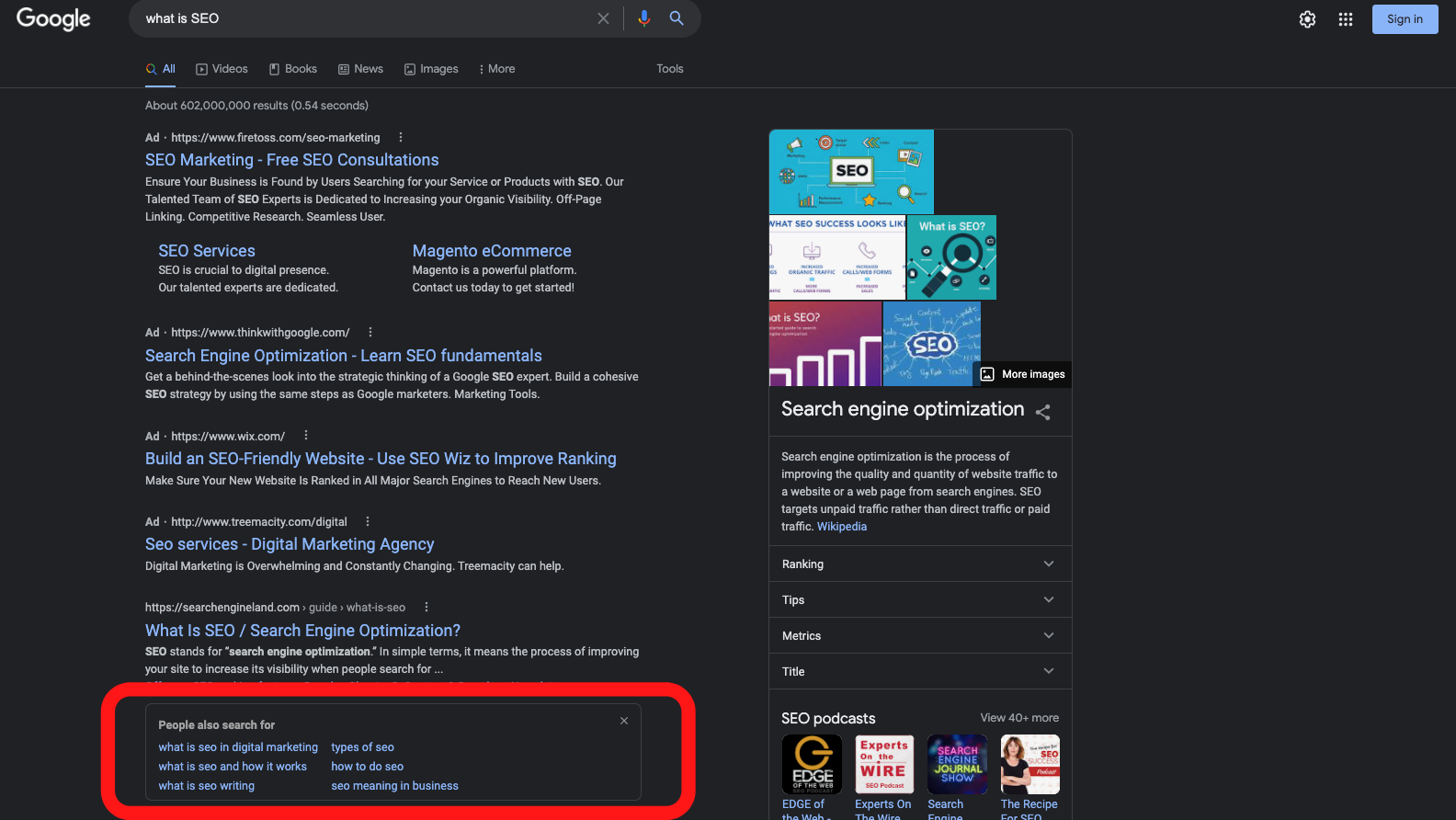
It’s the “People also search for” box! #magic
But why did this happen? Well, when we visited that page on Search Engine Land and immediately went back, we were basically telling Google, “Meh, this page didn’t give us what we need.” So, backs in the SERPs, Google made suggestions. It’s now providing us with other related searches that people commonly look up.
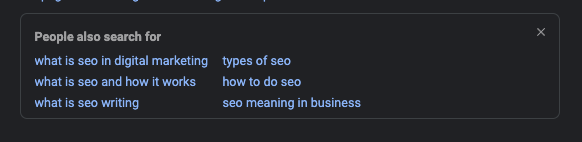
In fact, these are keywords that have been queried by people who also searched the same query we did (“what is SEO”). If we click on any of these terms, it’ll take us to the Google search results for that term.
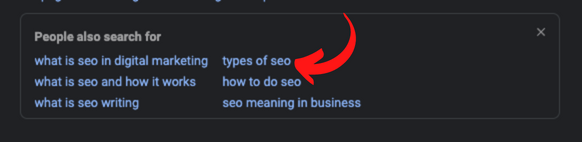
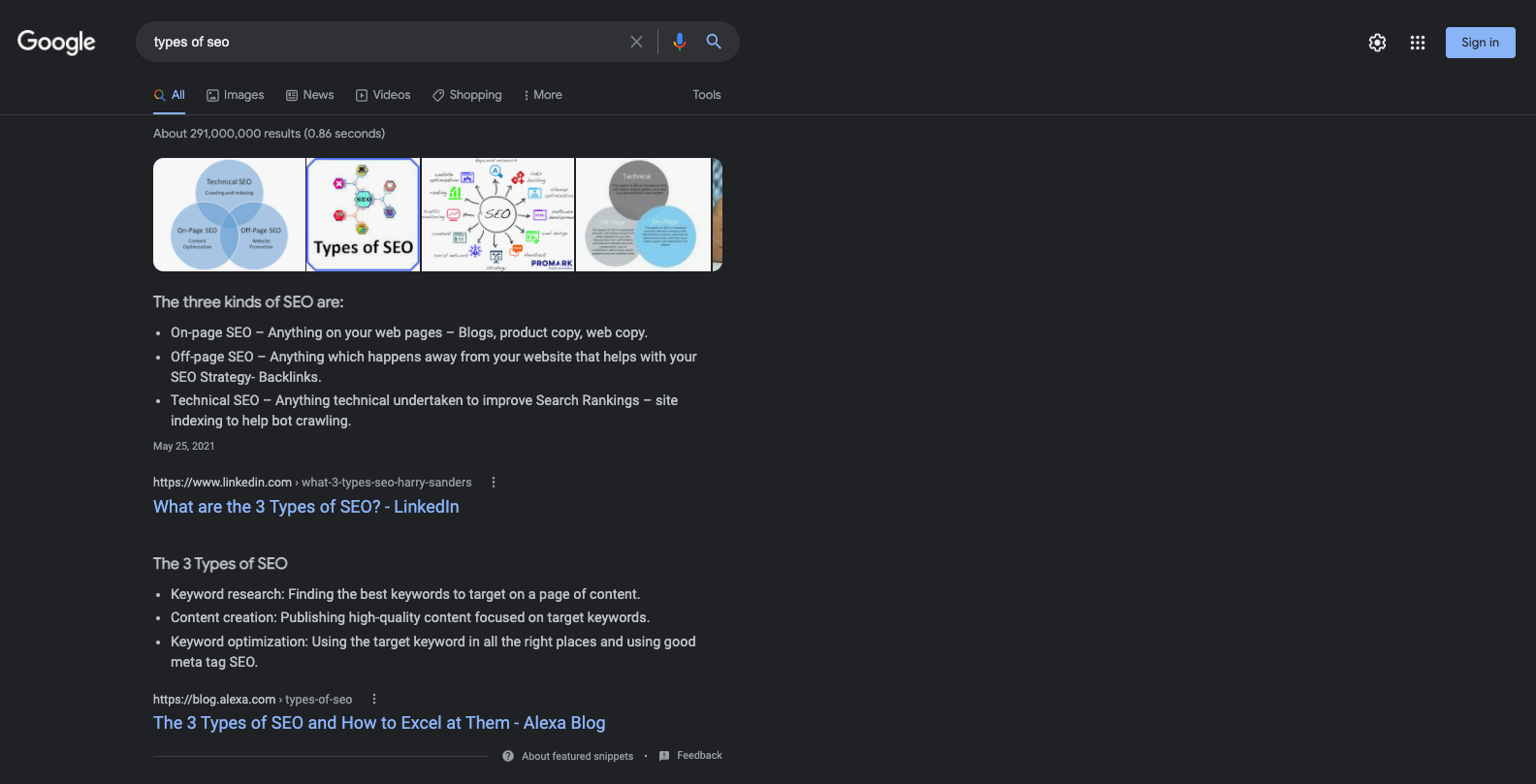
Pretty neat, huh? Google gives us six more search queries related to what we already typed in.
The mobile view is different. In this case, Google gives us a carousel of related topics — with thumbnail images. Below are three related search queries more related to our own — similar to what we see on desktop.
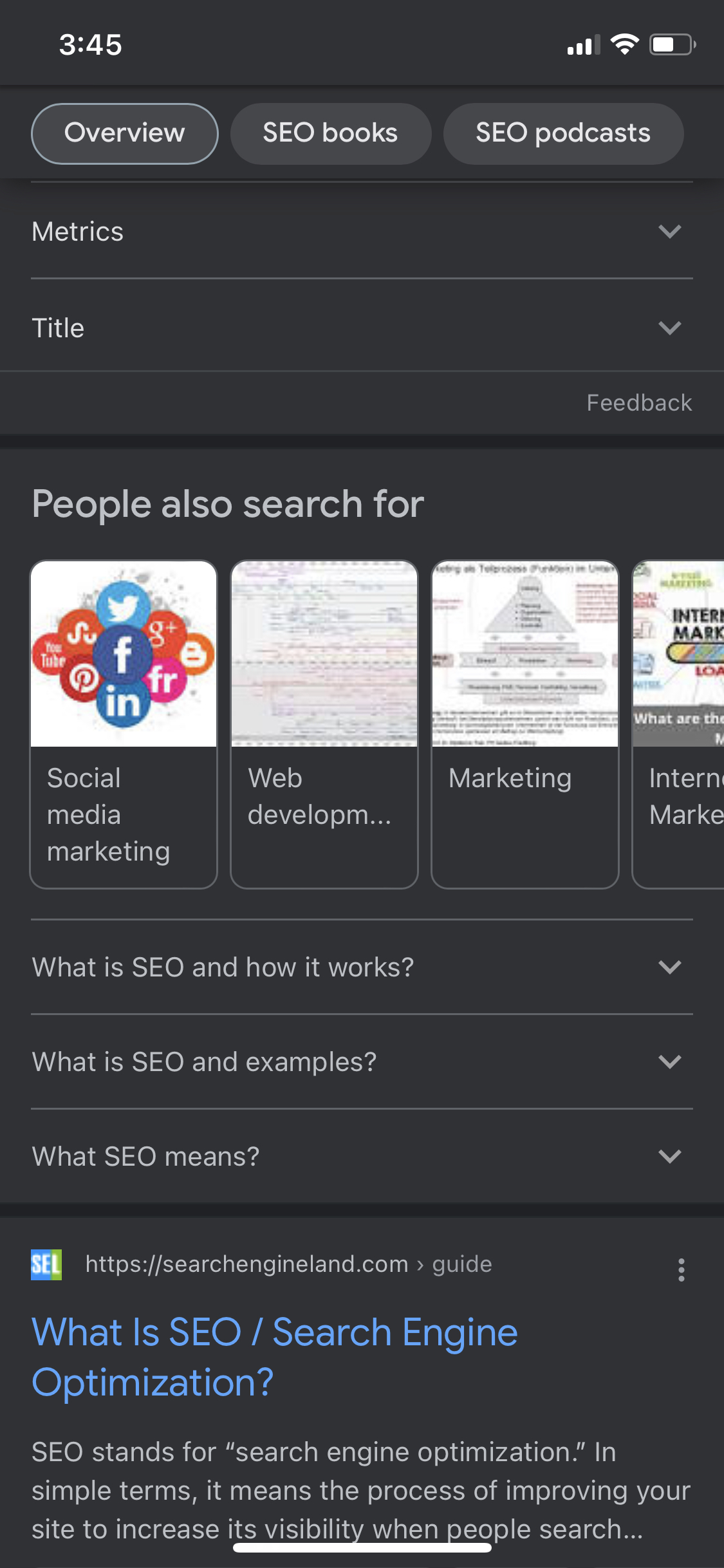
Now, what does this have to do with your SEO and content creation strategy?
Well, when you’re searching for keywords and topics, there’s one basic rule of thumb. You need to find something that people care about and are searching for in Google. Otherwise, why create content around it?
You can use the “People also search for” box to better understand what your audience wants to learn about that pertains to a given topic. Using our example, we know that people who want to know what SEO is also care about the types of SEO, how to do it, and how it works.
Using this information can help you zero in on more primary and secondary keywords that are relevant to your content. It’ll also help you better understand search intent. Search intent (also known as user intent) refers to what information a person is trying to find when they look something up in Google.
You might think that the search intent is obvious, and sometimes it is. If someone searches “benefits of SEO,” we know what they’re looking for. They want to learn what the benefits of SEO are.
But what if they only search “SEO” and that’s it? This is an incredibly broad concept. Do they want to learn about the benefits of SEO, what it is, how to do it? We don’t know. We need help determining search intent.
And that’s where the “People also search for” box can also come in handy.
What About the “People also ask” Feature in Google?
Ah! This is another good one. “People also search for” isn’t the only place you can get help in Google.
When you search a query in Google, you’ll see a section near the top labeled “People also ask.” It looks like this:
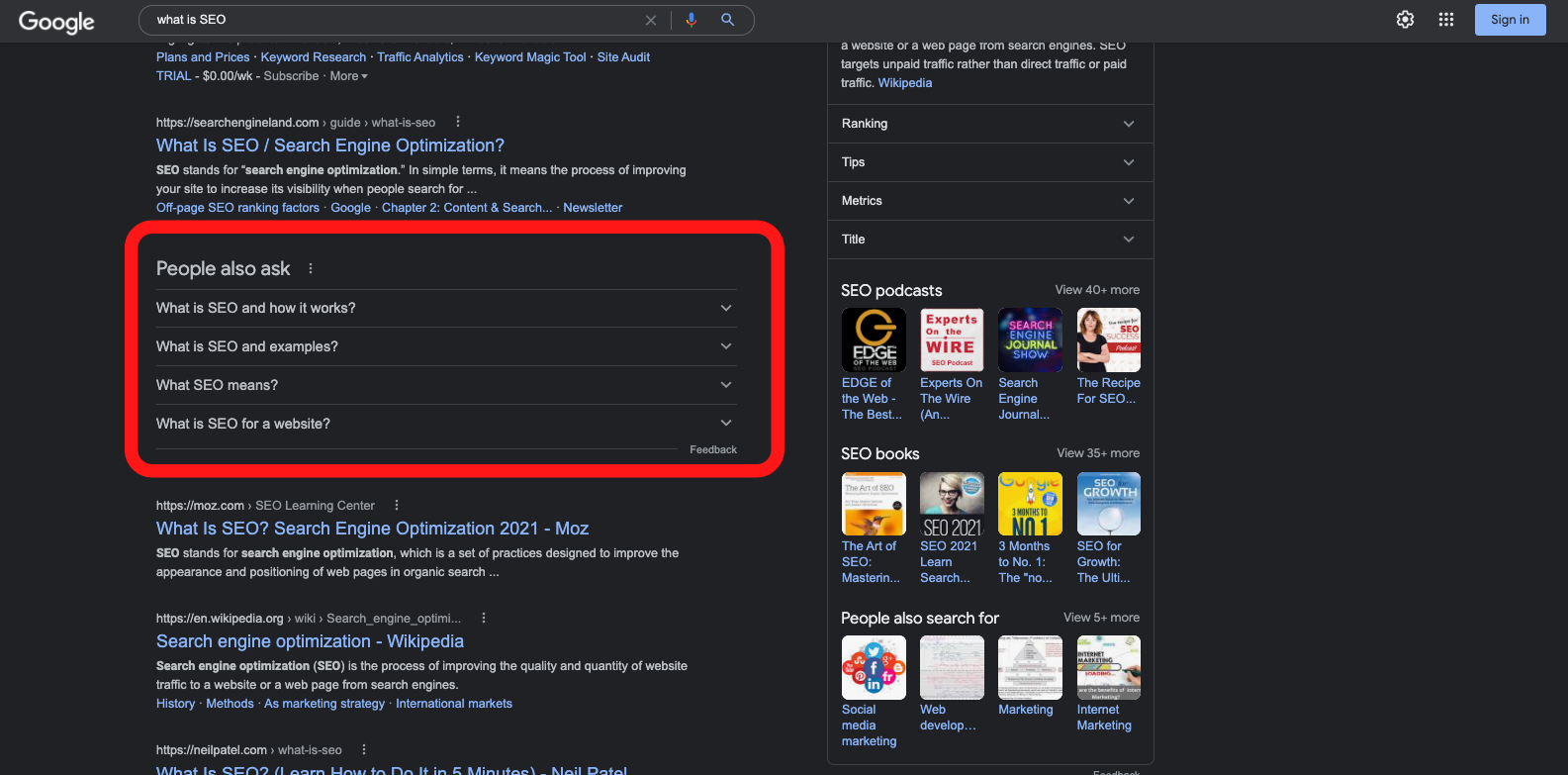
These are — you guessed it — more related searches that people have conducted! For this SERP feature, they’re questions. If you click on any of those queries, they expand with an explanation and a link to the source.
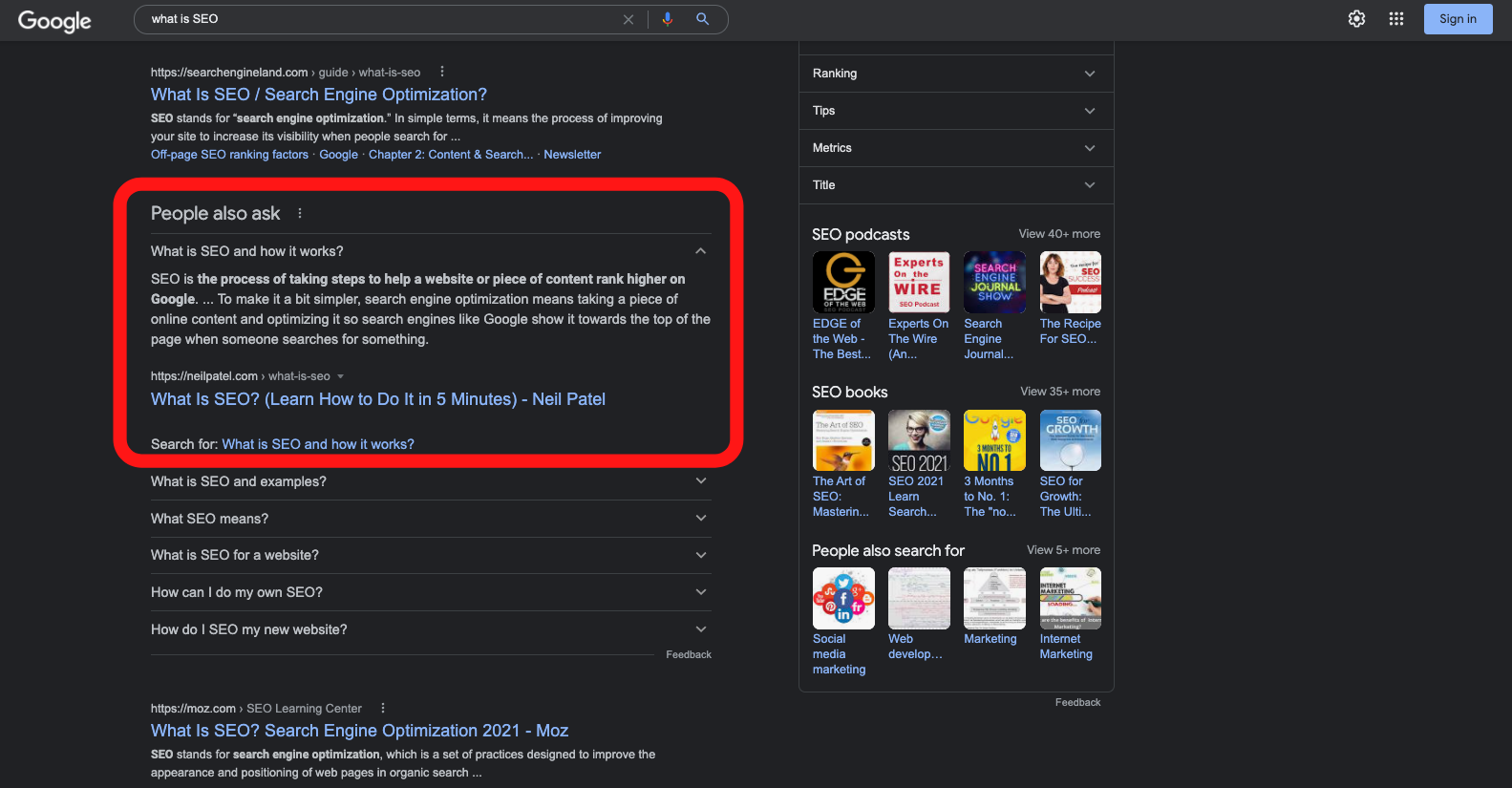
This is valuable information! You could:
- Use these as blog topics.
- Use these as secondary keywords/topics within a single blog.
- Include them on your FAQs page.
Is the “People also ask” section more important than the “People also search for” SERP feature? Absolutely not. Both are important, and you should consider each of them when creating your content.
Get Even More Help with “Related searches”
Yup, there’s more.
In our last blog (“Is SEO Dead?”), we said that Google’s #1 priority is giving the user a good experience. So, it’s no surprise that the search engine giant provides yet another way for users to get the information that they need.
If you search for something in Google and scroll to the bottom of the first page, you’ll see a section labeled “Related searches.”
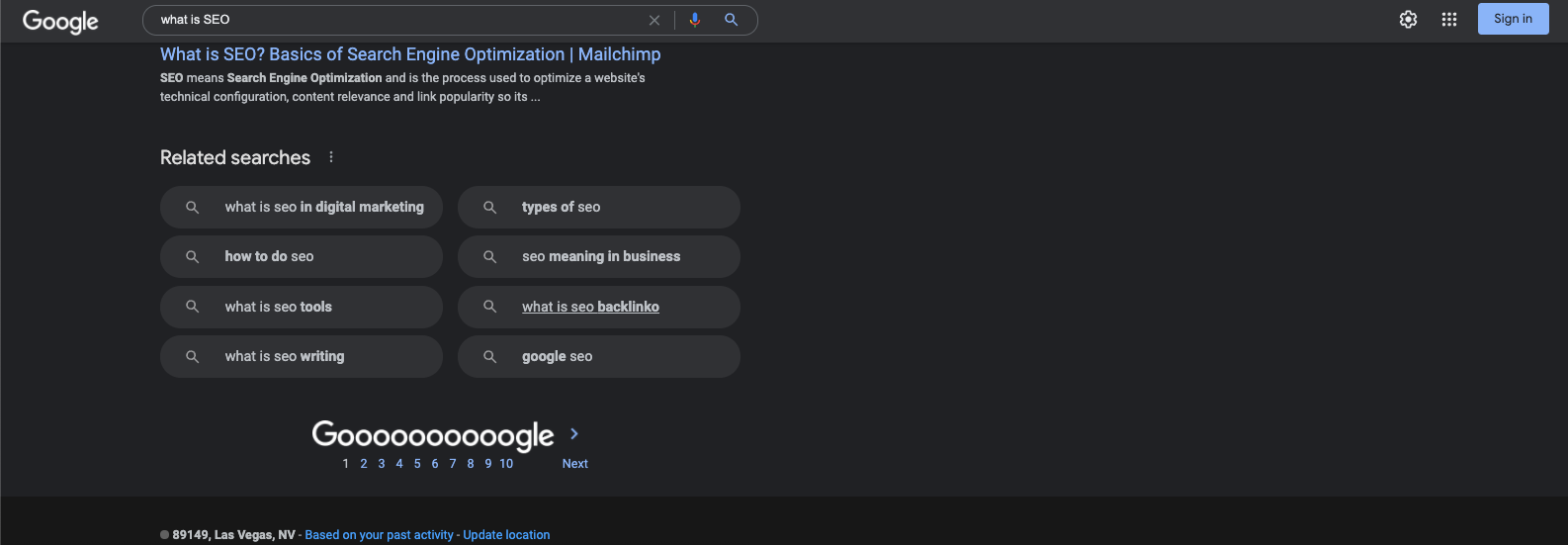
Once again, we’re seeing related searches that real people have conducted in Google. Like the previous two SERP features we discussed in this blog, you can use this information to sculpt your blog topics, keywords, and content.
BONUS! Do You Know About Google Autocomplete Predictions?
You thought we were done, didn’t you? ;-)
There’s one more nifty little ninja trick we want to show you that’ll help with your SEO research. It’s Google’s autocomplete predictions.
Have you ever noticed that when you start to type something in, Google completes it with relevant searches?
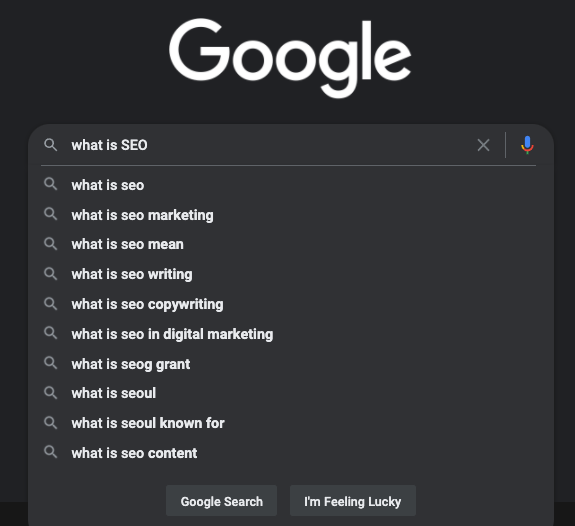
That’s no accident. According to Google , autocomplete “makes it faster to complete searches that you start to type. Our automated systems generate predictions that help people save time by allowing them to quickly complete the search they already intended to do.”
But where does this information come from? Google says that they come up with it based on:
- Common queries that match what you’re typing in.
- Your language.
- Your location.
- Trending interest in a query.
- Your search history.
It’s a little scary how good Google is, right?
TL;DR
Need help figuring out what your target market cares about? You can use the:
- “People also search for” feature.
- “People also ask” feature.
- “Related searches” at the bottom of the first page.
- Google’s autocomplete predictions.
We’ll be honest with you. This information will be enough to get going. But if you want to outrank your competitors on page one of Google, you’re going to have to dive much deeper into the data.
Your head might be spinning, but we’re just getting started. Don’t have the time, interest, or resources to manage your blog content? Let us do it for you. Contact Spark Content Agency today to learn how we can help you climb the rankings in Google.